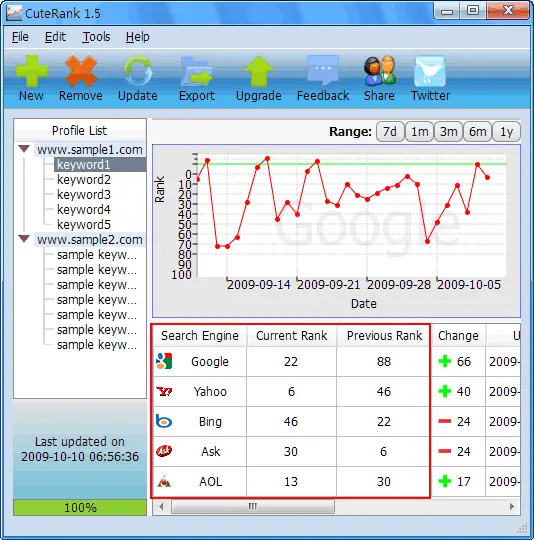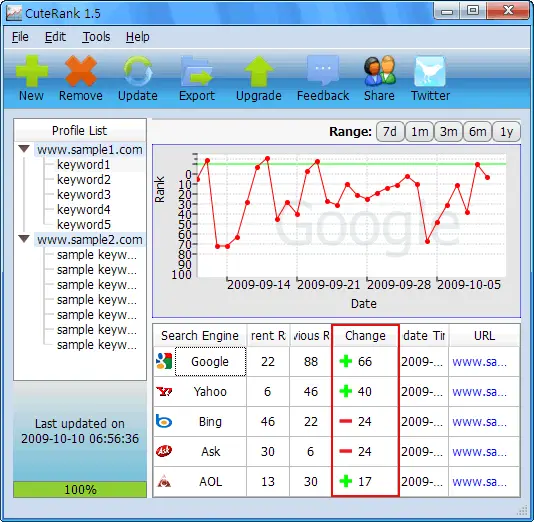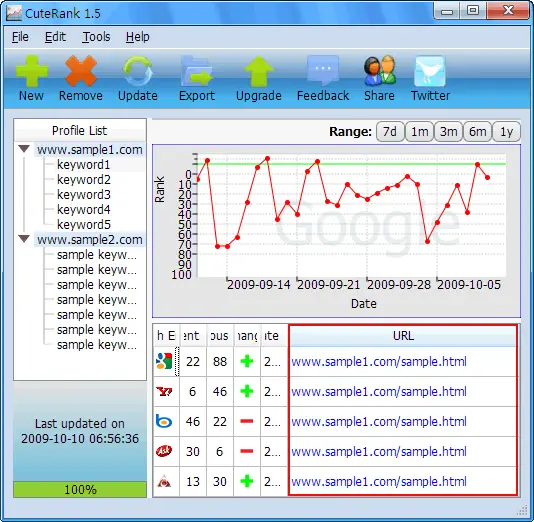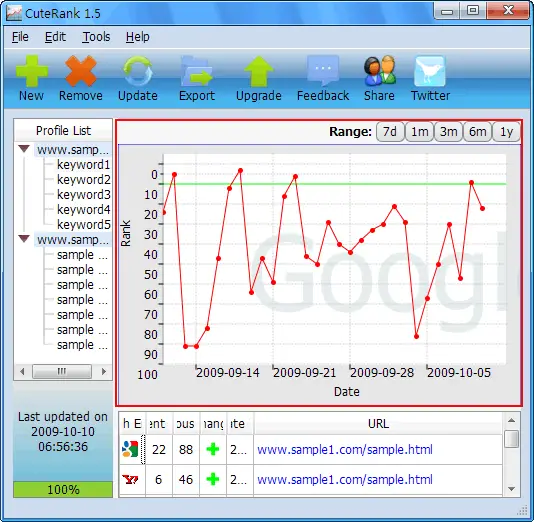These websites bellow allow you to create shorter URLs, which are easier to implement, remember and work better in e-mail:
3.ly (Threely) - "The 3 letter URL shortener… the shortest in the World"
6URL - not only makes Short / Tiny URL of your Long URL, it also hides Affiliate ID from the link
Beam.To - Increase the visitors on your homepage by beaming them up to your site with a free and easy to remember B2-Redirect URL
bit.ly - Shorten long URLs with bit.ly, a simple, small URL service
BurnURL - lets you take a long URL and turn it into a short one, in the form of http://burnurl.com/bFuAHm
Canurl.com - a service that turns long URL's into easy to share links.
C-O.IN - a cost free and Ad free URL redirection service (also known as URL forwarding) allowing anyone with a website to register a free subdomain and redirect it to their real URL
CO.NR Free Domain Name project - developed to provide Free Domain Names or Free Subdomain of .CO.NR domain name to those who wish to get a cool and free domain name, free subdomain or free short URL, that looks like a real paid domain name
DecentURL - Making ugly URLs decent. To make an ugly web address much nicer, just paste it in and click the button
DigBig.com - Big URLs Made Small
Doiop.com - create brief URLs using your own keywords
durl.us - urls keep getting longer and longer. they are becoming increasingly harder to remember and longer to type. why should you have to deal with this petty annoyance?
dwarfURL - just enter your big ole' ugly URL and our little workers will shrink it down to a managable size. It's absolutely free to use, and your newly created link will never expire. You can even enter in a password and see the statistics (how many clicks and where from) for your dwarfURL
easyURL.net - take those messy, way too long to remember, complicated URLs (or web addresses) and shorten them to something someone could easily remember (or type in)
Faceto.Us - Facebook shortcuts
Fhurl.com - offers free url redirection to your site
fly2.ws - "5 Times FASTER than TinyURL!"
Fype.com - you can choose what short URL you want as well as being chosen a random URL. Furthermore it can be used to host webpages for free
Go2.me - A link shortening service that will convert a long link into to a shorter one in which you can use in Twitter, IM, or Email messages. Your link will not only display the page you want to share, but also add an information box where your readers can comment on your link
HotRedirect - you can have your own cool, easy-to-remember subdomain for free. This subdomain will redirect your visitors to your actual website
Jaze Redirect Service - Get your own unique free redirect for life today
just.as
Lnk.in - Free service to shorten long URLs
Metamark Shorten Service - enter a long url and let us make it short
Minilien.com moourl.com
myurl.in - Hide links, Free short url redirection
NanoRef.com - You can set your preferences to display a preview of each nanoref.com URL before you get redirected to the destination URL so you know where you are going before you are sent there
ne1.net - Cloaked redirection
notlong - make a long URL not long
Nutshellurl - created to enable users to produce a short, user-friendly URL (a nutshell) from a long URL
0rz.com - Free service for making a long url short. Just input your long url, we will give you a short one
phaze.me - converts your long links -- too big for emails, forum posts, or instant messengers -- and converts them into a URL as short as 8 characters
piURL.com - Free short permanent URLs
Profile.to - creates a short, easy to remember personal web address to take people directly to your facebook profile, page or group, so you can share the link with other people, post it on forums, show it on your myspace page or print it on your business cards
Qwer.org - allows users to make their own shortcuts for long URLs
redirx.com - simple service for shortening long URLs
Rnk.me - URL shortener with the usual features plus an added twist: it lets you know all about the popularity of the tweets you put about using the shortened URL, and how many users are retweeting them
RubyURL - created as a free service to make posting long URLs easier
Safe.mn - addresses the two main criticisms to URL shorteners: security and transparency. All links are thoroughly verified for viruses, malware, phishing, malicious content, session stealing, cross-site scripting attacks, etc. Any suspicious link gets flagged, and users are warned about it. Safe.mn is also the most transparent URL shortener service: all links generated by Safe.mn are publicly available, and updated regularly
SG5 Short Url Redirection - Registering your new address is fast, easy, and free, Your new free short URL address will be activated immediately upon registration, and you can modify it instantly at any time
Shim.net Shor7.com - shortening your URL very short...
shorl.com - makes long URLs short. Also offers a bookmarklet
Short Links - based in UK
ShorterLink.com - turns long URLs into a shorter link for cutting and pasting into emails or elsewhere
ShortURL.com - a cost free and annoying ad free URL forwarding service (a.k.a URL redirection) allowing anyone to take any existing website address (ie. www.yourprovider.com/users/yourname/) and turn it into a short and memorable subdomain like you.2Ya.com
Shorty - a simple tool for creating shorter, human- readable links from long URLs
ShotURL.us
SHurl - creates shorter links than tinyurl.com
simURL.com
Sitelutions Redirection - provides your site with a free easy-to-remember address that never changes
SmallURL.info - With our free service, you can now have shorter URL that never expires
SnipURL - provides a tool to shorten long web links, track their interest levels, and share them in emails
StartURL - will go directly to the page of your choice
wiftyURL - Convert large URLs into short, memorable ones
TightURL - Tighten up long URLs to make short ones
Tinylink.com Tinytw.it - share short URLS, pictures, and files on twitter
TinyURL.com - providing URLs that won't break in email
tr.im - This site shortens URLs for use on networks like Twitter. No account is required, but you can install the bookmarklet for quicker tweeting
traceurl.com TrustURL - a paid member only short URL redirection service. It's for members that want users to trust their short URLs
TubeURL - "gives you the best way to post on blogs or forums"
turo.us - teensy url redirect
Tweetbucks - Shorten any link, make money
Ulimit - Get a simple, reliable and permanent address for your website and your email. You won't lose any visitors and your email will follow you
URL.co.uk - We turn long and complex website addresses into short and simple URLs that you can share online, in print or even in person
URL.ie - a free URL truncation service
URLBee.com
URLcut - a free, no-ad service that will let you shorten long, confusing URLs
urlPire - will create a free small URL that will work in email messages and websites and best of all it will never expire
URL Hawk - allows you to create a short URL that redirects to a longer less memorable URL
URLvi.be - making long URLs short, and keeping track of who accesses them
VDirect - Change the hard-to-remember URL that your hosting company gave you into something easy to remember
WapURL.co.uk - by entering in your required URL we will create a WapURL that shortens WAP pages and text messages. That's not all, with this site your WapURL never expires
The WebAlias Network - home of the world's most powerful web forwarding and url redirection service
x.se
YATUC - convert your long, hard to remember links into short and easy links you can share on the internet
Yep - a free service of short URL redirection
Zly.me - empowers you to create small URL without having to leave the site you are visualizing